発生した現象
AWS CDK で CodeBuild のプロジェクトを作成し、Docker のビルドを行ったところ、
Dockerfile の RUN apt-get update で以下のようなエラーが発生しビルドに失敗してしまった。
Err:1 http://security.ubuntu.com/ubuntu jammy-security InRelease The following signatures couldn't be verified because the public key is not available: NO_PUBKEY 871920D1991BC93C ...(中略)... W: http://security.ubuntu.com/ubuntu/dists/jammy-security/InRelease: The key(s) in the keyring /etc/apt/trusted.gpg.d/ubuntu-keyring-2018-archive.gpg are ignored as the file is not readable by user '_apt' executing apt-key. W: GPG error: http://security.ubuntu.com/ubuntu jammy-security InRelease: The following signatures couldn't be verified because the public key is not available: NO_PUBKEY 871920D1991BC93C E: The repository 'http://security.ubuntu.com/ubuntu jammy-security InRelease' is not signed.
結論
CDK で AWS CodeBuild を構築するときに、 buildImage を指定したら解決しました。
buildImage とは、 docker build をどんな環境で行うか指定する設定なのですが、 CDK で buildImage を指定せずに CodeBuild を構築すると、standard:1.0 という環境になってしまうようです。
standard:1.0 では環境が古すぎて Docker のビルドが正常に行えないので、適切な環境を指定します。僕の場合は、これを書いている時点の最新版である standard:7.0 というのを指定したら解消しました。
const codeBuild = new codebuild.PipelineProject(this, "app_build", { projectName: "app-build", environment: { // Docker をビルドするためには priviledged を true にする必要がある privileged: true, // buildImage を指定しないと standard:1.0 になってしまうため明示的に指定する buildImage: codebuild.LinuxBuildImage.STANDARD_7_0, }, role: codeBuildRole, });
詳細
エラーが出た CodeBuild を構築した AWS CDK のコードは以下
const codeBuild = new codebuild.PipelineProject(this, "app_build", { projectName: "app-build", environment: { // Docker をビルドするためには priviledged を true にする必要がある privileged: true, }, role: codeBuildRole, });
これで CodeBuild プロジェクトを作成すると、standard:1.0 という環境で作成されます。
CodeBuild のページからプロジェクトを選択し、ビルドの詳細 > 環境を見ると書いてあります。(↓の写真は standard:7.0 に修正したあとのものです)
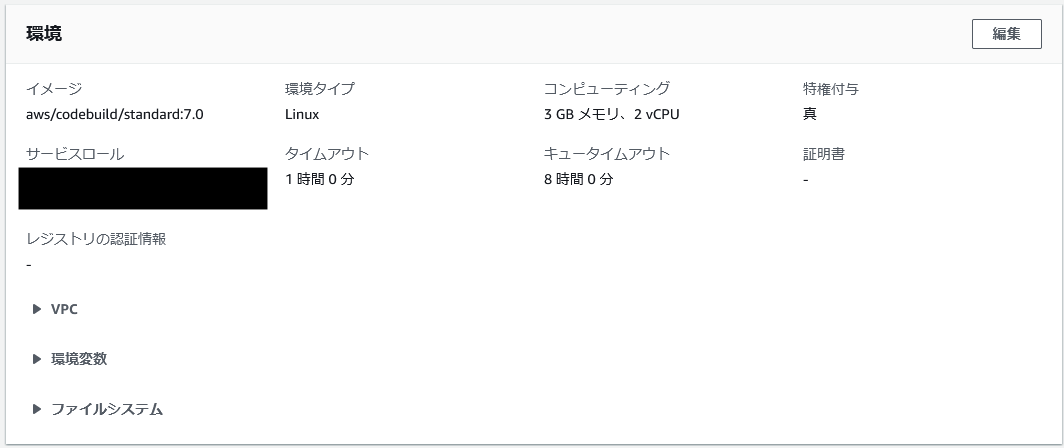
今回ビルドした Dockerfile
FROM tomcat:10.1.8 RUN apt-get update -y && apt-get install -y maven # これ以下は関係無いので略
buildspec.yml は以下の通り。docker build が成功するかどうかのテストをしていたので、ECR に push するステップはまだありません。
version: 0.2 phases: build: commands: - docker build -t my-app .
すると発生したエラーが以下
(前略) Step 2/6 : RUN apt-get update -y && apt-get install -y maven ---> Running in d3eab0495ec6 Get:1 http://security.ubuntu.com/ubuntu jammy-security InRelease [110 kB] Get:2 http://archive.ubuntu.com/ubuntu jammy InRelease [270 kB] Err:1 http://security.ubuntu.com/ubuntu jammy-security InRelease The following signatures couldn't be verified because the public key is not available: NO_PUBKEY 871920D1991BC93C Err:2 http://archive.ubuntu.com/ubuntu jammy InRelease The following signatures couldn't be verified because the public key is not available: NO_PUBKEY 871920D1991BC93C Get:3 http://archive.ubuntu.com/ubuntu jammy-updates InRelease [119 kB] Err:3 http://archive.ubuntu.com/ubuntu jammy-updates InRelease The following signatures couldn't be verified because the public key is not available: NO_PUBKEY 871920D1991BC93C Get:4 http://archive.ubuntu.com/ubuntu jammy-backports InRelease [108 kB] Err:4 http://archive.ubuntu.com/ubuntu jammy-backports InRelease The following signatures couldn't be verified because the public key is not available: NO_PUBKEY 871920D1991BC93C Reading package lists... [91mW: http://security.ubuntu.com/ubuntu/dists/jammy-security/InRelease: The key(s) in the keyring /etc/apt/trusted.gpg.d/ubuntu-keyring-2012-cdimage.gpg are ignored as the file is not readable by user '_apt' executing apt-key. W: http://security.ubuntu.com/ubuntu/dists/jammy-security/InRelease: The key(s) in the keyring /etc/apt/trusted.gpg.d/ubuntu-keyring-2018-archive.gpg are ignored as the file is not readable by user '_apt' executing apt-key. W: GPG error: http://security.ubuntu.com/ubuntu jammy-security InRelease: The following signatures couldn't be verified because the public key is not available: NO_PUBKEY 871920D1991BC93C E: The repository 'http://security.ubuntu.com/ubuntu jammy-security InRelease' is not signed. W: http://archive.ubuntu.com/ubuntu/dists/jammy/InRelease: The key(s) in the keyring /etc/apt/trusted.gpg.d/ubuntu-keyring-2012-cdimage.gpg are ignored as the file is not readable by user '_apt' executing apt-key. W: http://archive.ubuntu.com/ubuntu/dists/jammy/InRelease: The key(s) in the keyring /etc/apt/trusted.gpg.d/ubuntu-keyring-2018-archive.gpg are ignored as the file is not readable by user '_apt' executing apt-key. W: GPG error: http://archive.ubuntu.com/ubuntu jammy InRelease: The following signatures couldn't be verified because the public key is not available: NO_PUBKEY 871920D1991BC93C E: The repository 'http://archive.ubuntu.com/ubuntu jammy InRelease' is not signed. W: http://archive.ubuntu.com/ubuntu/dists/jammy-updates/InRelease: The key(s) in the keyring /etc/apt/trusted.gpg.d/ubuntu-keyring-2012-cdimage.gpg are ignored as the file is not readable by user '_apt' executing apt-key. W: http://archive.ubuntu.com/ubuntu/dists/jammy-updates/InRelease: The key(s) in the keyring /etc/apt/trusted.gpg.d/ubuntu-keyring-2018-archive.gpg are ignored as the file is not readable by user '_apt' executing apt-key. W: GPG error: http://archive.ubuntu.com/ubuntu jammy-updates InRelease: The following signatures couldn't be verified because the public key is not available: NO_PUBKEY 871920D1991BC93C E: The repository 'http://archive.ubuntu.com/ubuntu jammy-updates InRelease' is not signed. W: http://archive.ubuntu.com/ubuntu/dists/jammy-backports/InRelease: The key(s) in the keyring /etc/apt/trusted.gpg.d/ubuntu-keyring-2012-cdimage.gpg are ignored as the file is not readable by user '_apt' executing apt-key. W: http://archive.ubuntu.com/ubuntu/dists/jammy-backports/InRelease: The key(s) in the keyring /etc/apt/trusted.gpg.d/ubuntu-keyring-2018-archive.gpg are ignored as the file is not readable by user '_apt' executing apt-key. W: GPG error: http://archive.ubuntu.com/ubuntu jammy-backports InRelease: The following signatures couldn't be verified because the public key is not available: NO_PUBKEY 871920D1991BC93C E: The repository 'http://archive.ubuntu.com/ubuntu jammy-backports InRelease' is not signed. E: Problem executing scripts APT::Update::Post-Invoke 'rm -f /var/cache/apt/archives/*.deb /var/cache/apt/archives/partial/*.deb /var/cache/apt/*.bin || true' E: Sub-process returned an error code [0mThe command '/bin/sh -c apt-get update -y && apt-get install -y maven' returned a non-zero code: 100
エラーでググっても、GPG の key が足りてないから key を更新して、みたいなのが出てくるんですが、色々試してもあまりうまくいかず...
設定とかを見直してみると、ビルドイメージがなんか古くない?ということに気づき、以下で解決しました。
const codeBuild = new codebuild.PipelineProject(this, "app_build", { projectName: "app-build", environment: { // Docker をビルドするためには priviledged を true にする必要がある privileged: true, // buildImage を指定しないと standard:1.0 になってしまうため明示的に指定する buildImage: codebuild.LinuxBuildImage.STANDARD_7_0, }, role: codeBuildRole, });
しかし、デフォルトでなぜ standard1.0 になるのか謎です... AWS コンソールから作成すると、standard:1.0 は古すぎて選択肢に出てきません(5.0, 6.0, 7.0 の3つしか選べない)
せめて必須パラメータにしてくれれば...