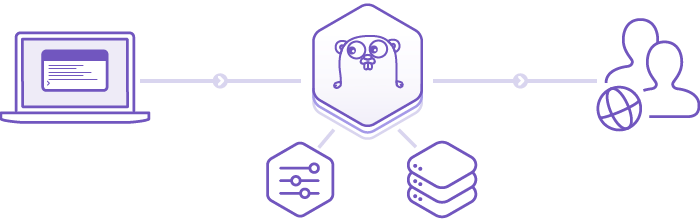
現象と解決方法
通常 go.mod には
module xxxx
go 1.14
require (
...
)
のように、 go のバージョンが指定されているが、Herokuにデプロイするとこの go のバージョンと違ったものがデプロイされる。
----->
Detected go modules via go.mod
----->
!! The go.mod file for this project does not specify a Go version
!!
!! Defaulting to go1.12.17
!!
!! For more details see: https://devcenter.heroku.com/articles/go-apps-with-modules#build-configuration
!!
調べてみると以下のような issue があり、
このように書き直したら go 1.14 でビルドされた
module review-ranking
// +heroku goVersion go1.14
go 1.14
require (
...
)
なぜ go 1.12 でビルドされるのか
https://devcenter.heroku.com/articles/go-support によると、執筆時に対応している Go のバージョンは https://github.com/heroku/heroku-buildpack-go/blob/97649d30c6e2a638036f09d2c4bac934f79f0c72/data.json#L3 の通りで、デフォルト(指定なし)だと go 1.12 が使われる。
補足 issue で話されていること
Defaults to v1.11.x version, despite "go 1.12" in go.mod file #301
-> go.mod で go 1.12 と書いているにもかかわらず、デフォルトの 1.11.x のバージョンが使われる。
msiebuhr commented on 8 Mar 2019
ビルドしたらこんなメッセージが表示されました。
!! The go.mod file for this project does not specify a Go version !! !! Defaulting to go1.11.5 !! !! For more details see: https://devcenter.heroku.com/articles/go-apps-with-modules#build-configuration !!
go.mod には go 1.12 と書いてあります。
go.mod にバージョンが書いてあるのに、また別の場所で go のバージョンを指定しなければならないのでしょうか。
freeformz commented on 9 Mar 2019
go.mod に go X.Y が書けるようになる前から、 Heroku は go.mod をサポートしています。そのため、現状、goのバージョンを指定するには以下のように書く必要があります。
// +heroku goVersion go1.12
jmorrell commented on 9 Mar 2019
近いうちにその記法もHerokuでサポートする予定です。((現在もまだサポートされていないっぽいが...)))
(以下略)